Apple iMac Kernel Cache Issue
The other day I encountered an AppleID issue. I restarted my beloved 2015 27" iMac and noticed there was a software upgrade to Catalina 15.5.5. If you've been around the Apple world a bit, you generally know things go a little wanky sometimes right when there is an update.
So I decided to go ahead and update that just in case that was causing the issue. I didn't get very far, my iMac wouldn't complete the update claiming I had a kernel cache issue.
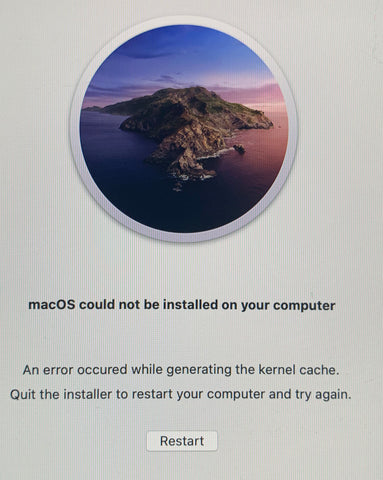
I did the logical thing, restart... and then restart and then I tried Safe Mode... I zapped the PRam, the VRam, oh hell I had a page open with every keystroke possible to get a Mac to load and about the only way I could get my iMac to load up was to go into Recovery Mode. We all tried different things, searched the internet but nothing worked. I mean nothing. In Disk Utility I could clearly see my Hard Drive but I could not mount it or do anything with it.
Reinstalling the IOS seemed the most logical next step. So I attempted to do that from Recovery Mode and that wouldn't work. I realized that probably the best bet would be to wipe my drive and do a clean install which is how I generally do any major iOS update (Mohave to Catalina).
As my clients will all tell you I practice safety. Backup Backup and when in doubt... BACKUP!! Fortunately, I have ALL my documents on iCloud and DropBox and an External Hard Drive. I use TimeMachine for misc items on my iMac but for whatever reason, I couldn't access my Mail or Music from my backup. Ruh Roh... not good.
Nothing. I phoned Apple Support and while they were unable to solve the issue over the phone, they managed to find an open Apple Store for an appointment a week out. A WEEK OUT? WTF am I supposed to do now? Well, that's another story and a road trip to almost San Diego... but let's just say I am now ALSO the proud owner of a 2019 27" iMac.
When I finally went to my appointment Diego at the Brea Mall Apple Store was AMAZING!!! He was able to secure my Mail and Music and downloaded on my GDrive External Hard Drive I brought along. Phew!! I was saved.
The cause... somewhere along the line my Fusion drive had split off from itself. Perhaps a software bug, it was hard to say the exact cause of how that happened. The Fusion Solid State drive is where the items you use most often including your iOS reside because they are used frequently. The iOS update was not able to complete itself because it didn't know where to go. That was also probably why my TimeMachine had nothing on it for the backups. There were no files on that split portion.
Needless to say, if you come across this issue and I truly hope you do not... get yourself into DiskUtility. If you see two hard drives where you should only see one and one of them possibly has DATA-DATA after it chances are pretty high your Fusion drive has split into two. But always BACK UP BACK UP and I guess now I've learned to CHECK YOUR BACKUPS just to make sure they are working!! Don't take it for granted that they are!

